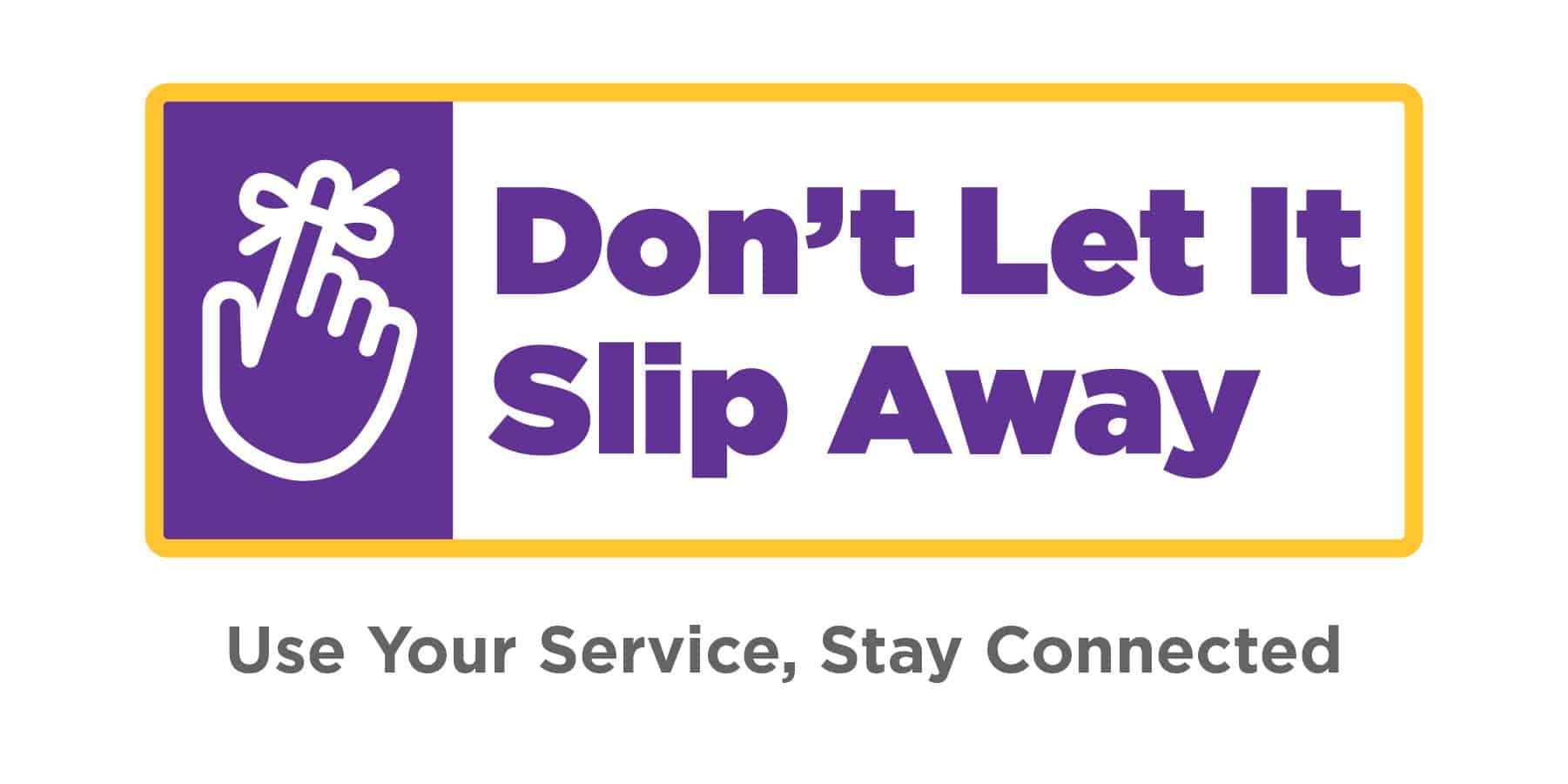
You took the time to apply for free wireless service so don’t let it slip away! The federal government requires you to use the service once every 30 days or it will be turned off.
To keep your FREE service active for another 30 days, be sure to do one of the following immediately:
- Turn off WIFI and open the web browser on your phone or tablet.
- If you have a phone, make a call or send a text to someone besides StandUp Wireless.
- Purchase a top-up to add service to your account.
- Insert your tablet’s SIM card into a compatible phone and use the phone to talk or send a text to someone besides StandUp Wireless.
-
Provide your account information so that we can manually continue your service.
Error:By clicking the button above, I confirm that I want to keep my service active for the next 30 days.
How do I find the phone number associated with my SIM card in my tablet?
- Swipe up from the bottom of your tablet screen to access “Settings” under ‘Search apps”.
- In “Settings” scroll through options until you find “About phones”.
- Tap the “ About phones” icon.
- Tap the “SIM status (sim slot 1)” option.
- The phone number associated with your SIM card is displayed.
Check out the App

Check your balance, view your account, and and purchase a top up to add service to your account. Set up the app today and get 250 Minutes FREE!
Sign Up for My Account
View your service, purchase a top up to add service to your account and stay connected.
Share Your Email
Share your email with us, and we will send you reminders to keep your service active, plus information about free services and products.



